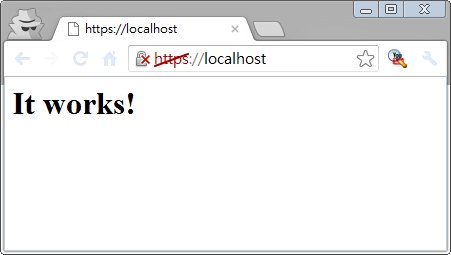VtkSDI範例動態教學:
Click me!!
VTK Include設定:
Configuration Properties > C/C++ > General > Additional Include Directories
C:\VTK\bin_5.10.0;C:\VTK\src_5.10.0\Common;C:\VTK\src_5.10.0\Filtering;C:\VTK\src_5.10.0\Graphics;C:\VTK\src_5.10.0\Hybrid;C:\VTK\src_5.10.0\Imaging;C:\VTK\src_5.10.0\IO;C:\VTK\src_5.10.0\Rendering;C:\VTK\src_5.10.0\Widgets
VTK Library設定:
Configuration Properties > Linker > General > Additional Library Directories
Release
C:\VTK\bin_5.10.0\bin\ReleaseDebug
C:\VTK\bin_5.10.0\bin\Debug
Configuration Properties > Linker > Input > Additional Dependencies
vtkCommon.lib;vtkFiltering.lib;vtkGraphics.lib;vtkHybrid.lib;vtkImaging.lib;vtkIO.lib;vtkjpeg.lib;vtkpng.lib;vtkRendering.lib;vtkzlib.lib
其他文獻:
VTK教學
http://vtkblog.blogspot.tw/
VTK-VC++安裝設定
http://www.cs.auckland.ac.nz/~jli023/vtk/BuildandinstallVTKbinaries.htm
STL Wiki範例
http://www.vtk.org/Wiki/VTK/Examples/Cxx/IO/WriteSTL
原始碼請見:
http://codeboxy.blogspot.tw/2012/08/VtkSDI.html